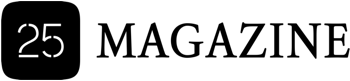Yacine TV is a streaming application tailored for viewers who seek a wide array of entertainment options. It offers access to live TV channels, sports events, movies, and television shows from various regions and languages. Targeting an audience that prefers on-the-go entertainment, Yacine TV caters to a global user base and provides content that appeals to diverse tastes and preferences.
As a mobile-oriented platform, Yacine TV has gained popularity for its user-friendly interface and the convenience of bringing live entertainment directly to smartphones and tablets. For sports enthusiasts, it serves as a valuable resource, streaming live sports matches and offering notifications to keep users updated on the latest events.
While the app promises a vast selection of content, potential users should exercise caution. Yacine TV is typically not available on major app stores, which indicates potential risks regarding legality and security. Users are encouraged to stay informed about the app’s use in their respective regions and ensure they adhere to local laws and regulations while streaming content online.
Getting Started with Yacine TV
Yacine TV is a streaming application that provides access to a variety of sports content. The below subsections guide new users through the essentials of Yacine TV, including an overview of the app and information regarding its compatibility with various devices.
Overview of Yacine TV
Yacine TV is an IPTV-based application that streams sports content, particularly soccer games. It operates on Xtream UI servers and offers a user-friendly interface suited for a wide range of users. The APK file for Yacine TV needs to be installed on a compatible device to access its content. As it is not typically found in mainstream app stores, installation involves downloading the APK from a browser or a downloader application.
Supported Platforms and Devices
Yacine TV is designed primarily for Android devices, which includes a broad spectrum of smartphones, tablets, and smart TVs equipped with the Android operating system. The app installation process varies slightly between devices. Here is a tabulated overview of compatibility and basic instructions:
| Device Type | Compatibility | Installation Method |
|---|---|---|
| Smartphone/Tablet | Compatible with Android | Install via APK file, manually allow installation |
| Android Smart TV | Compatible | Use a downloader app or browser to install the APK |
| PC | Indirectly (via emulator) | Install an Android emulator, then install the APK |
| iOS Device | Not Supported | N/A |
| Firestick | Compatible | Download via a downloader app and install |
For installing on an Android smart TV, users can navigate to the Apps section, use a downloader app, and proceed with the APK installation. On PCs, users typically need to install an Android emulator before installing Yacine TV. Direct installation on iOS devices is not supported.
Installation Guide
The successful installation of Yacine TV requires obtaining the APK file, enabling installation from unknown sources on Android devices, and using an emulator for PC and Mac.
Downloading Yacine TV APK
To begin, users need to download the Yacine TV APK, which is the installation file required for the app. They should ensure they are downloading the latest version of the APK to take advantage of new features and better stability. It is crucial to download the APK from a trusted source to prevent the risk of malware or other security issues.
- Navigate to a reliable website hosting the Yacine TV APK
- Click on the
Downloadbutton to start the download process - Wait for the APK file to finish downloading before proceeding to installation
Installing on Android Devices
For Android users, installation is straightforward but requires some adjustments in device settings.
- Before commencing installation, Android users must permit their devices to install applications from unknown sources.
- Go to
Settings>Security - Toggle on the option Allow installation of apps from sources other than the Play Store.
- Go to
- Locate the downloaded APK file using a file manager
- Tap on the APK file and follow the on-screen instructions to install Yacine TV
Installation on PC and Mac
Viewers looking to install Yacine TV on their PC or Mac can do so by using an emulator, which replicates the Android environment on a computer.
- Choose a reputable emulator, like Bluestacks, which is compatible with both Windows and macOS
- Download and install the emulator, ensuring your PC or Mac meets the minimum requirements such as sufficient RAM and processor speed
- For example, Bluestacks requires at least 2GB of RAM and a recent processor
- Launch the emulator and use its browser to navigate to the Yacine TV APK download
- Download and install the APK within the emulator environment
Users should have the Yacine TV up and running on their chosen device, enjoying a range of streamed content, upon following these specific steps.
Content and Features
Yacine TV offers a broad range of high-quality content and features, catering to diverse viewing preferences. The platform provides access to both live and on-demand content, which includes an array of channels, live sports events, and a rich library of movies and TV series.
Channels and Live Streaming
Yacine TV’s live streaming service includes an assortment of both standard and HD channels. Viewers can enjoy a wide variety of TV channels, such as:
- Sports Channels: Fans have access to live sports events, ensuring they don’t miss any high-stakes matches
- News Channels: For those interested in staying up-to-date with global affairs, multiple news options are available
The platform’s strength lies in its ability to provide continuous entertainment with minimal streaming interruptions.
On-Demand Content
Aside from live streaming, Yacine TV boasts a substantial on-demand content library that features:
- Movies: Viewers can choose from an extensive selection of films across different genres
- TV Shows and Series: A diverse range of TV shows, inclusive of drama, comedy, crime, and documentaries, is available to stream at one’s convenience
Content is regularly updated with new releases and exclusive shows, thus maintaining a fresh and exciting catalog for its audience.
User Experience

Yacine TV, as a streaming application, places significant emphasis on user experience. It offers a user-friendly interface with multi-language support, ensuring a seamless streaming experience across various video qualities.
Interface and Navigation
The interface of Yacine TV is designed to be intuitive, allowing users to navigate through the platform effortlessly. Users can easily locate their preferred channels and content thanks to the straightforward layout. The implementation of multi-language support caters to a broader audience, ensuring that navigation is accessible for users speaking different languages.
- Main Menu: Clearly defined sections for live sports, series, and other categories
- Search Function: A responsive search tool to find content quickly
- Language Options: A switch to toggle between languages for intuitive navigation
Customization and Settings
Yacine TV’s customization features are geared towards enhancing user satisfaction. Users can personalize their viewing experience according to their preferences.
- Video Quality: Options to select preferred video quality based on internet capability
- Notifications: Settings to control notifications for new content or live events
- User Feedback: Mechanisms for users to provide feedback directly through the application, influencing updates and improvements
Customization offerings are not only about aesthetics but are also practical, enabling users to create a viewing experience that suits their specific needs.
Streaming Quality and Performance
Yacine TV Live Streaming ensures users experience high-quality streaming of video content, emphasizing a smooth performance across a variety of devices. This platform supports multiple resolution options, allowing for adaptation to the viewer’s internet connection and device capabilities.
- Video Resolution: Viewers can access content in standard definition (SD), high definition (HD), and on some devices, even 4K quality, depending on their subscription plan and device compatibility
Device Supported Resolutions Smart TV HD, 4K (Subject to device) Mobile Phone Depends on screen & hardware Tablet HD, varies with device specs Laptop/PC HD, 4K (Subject to hardware) - Performance Factors: Several elements contribute to seamless streaming on Yacine TV:
- Stable Internet Connection: A consistent and stable connection is vital in minimizing buffering and maintaining stream quality
- Bandwidth and Speed: Higher video qualities such as HD and 4K require more bandwidth for a buffer-free experience
Yacine TV is designed to automatically adjust the video quality based on the viewer’s internet speed, helping to reduce buffering times and maintain an uninterrupted viewing experience. For the best performance, a robust and stable internet connection is recommended. The service’s adaptability ensures that both picture and streaming quality are optimized according to user’s internet speed, aiming to deliver smooth video playback without excessive loading times.
Security and Privacy
In addressing the security and privacy of Yacine TV, users should be aware of the app’s data collection and sharing practices, the potential for malware risks, and the benefits of using VPNs to enhance their privacy.
Protecting User Data
Yacine TV, like many streaming services, may collect user data. It’s crucial for users to review the app’s privacy policy to understand what information is collected and how it is used. For installation on an Android operating system, navigating to Settings > Security and enabling ‘Unknown Sources’ allows the installation of apps from outside the Google Play Store. However, this can pose privacy risks if users download apps from untrusted sources.
- Checklist for Protecting User Data:
- Review the app’s privacy policy
- Opt for apps available on official stores
-
- Be cautious of the permissions requested during installation
Dealing with Malware Risks
Applications sourced from third-party sites may carry malware risks. Users should only install apps from trusted sources. Before downloading an APK file, ensuring that the source website is reputable can prevent the introduction of malware to the device. For operating systems like Android, installing and regularly updating a reputable security software package can provide an additional layer of protection.
- Precautions:
- Verify Source: Ensure the APK is from a trusted and verified source
- Security Software: Install security software from a reputable provider
Usage of VPNs
A Virtual Private Network (VPN) serves as a protective tunnel for internet traffic, enhancing user privacy and security. When streaming content on Yacine TV, particularly if using the service to access French and Arabic channels, a VPN can mask the IP address and encrypt the connection. It is especially beneficial when a user connects to public Wi-Fi networks which are not secure.
- Benefits of Using VPNs:
- Anonymity: Conceals the user’s IP address
- Encryption: Protects the data transferred over the network
By taking proactive steps in these areas, users can enjoy streaming on Yacine TV while maintaining their digital security and privacy.