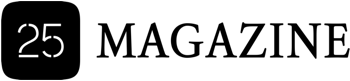In the realm of Android applications, the Carrier Hub is a recurrent subject of interest, especially for T-Mobile or Sprint subscribers. This pre-installed application is designed to enhance the user experience and functionality of devices operating on these networks. But what exactly is Carrier Hub? How does it function? And what are the advantages and disadvantages of using it? Let’s delve into the details of this application to resolve these questions.
Diving into the Definition of Carrier Hub
The Carrier Hub is a utility application that comes pre-installed on Android devices affiliated with T-Mobile, Sprint, or their combined entity. The primary function of this application is to enable Voice over Wi-Fi (VoWiFi) services and identify potential issues with the smartphone via data tracking. It essentially bridges the gap between the mobile carrier and the user, facilitating direct problem-solving of client requests.
Carrier Hub and Its Connection to Voice Over Wi-Fi (VoWiFi)
A significant aspect of the Carrier Hub’s functionality is its support for Voice over Wi-Fi (VoWiFi) or Wi-Fi calling. This feature allows users to make voice calls through their Wi-Fi connection using apps like Carrier Hub. VoWiFi enhances the reach of mobile carrier services, especially in areas with weak network signals, and proves invaluable during emergencies when the mobile carrier service is down.
Balancing the Pros and Cons of the Carrier Hub
Like any other application, the Carrier Hub has its fair share of pros and cons. The application proves beneficial in certain circumstances but may pose challenges in others. Before we get to the carrier services app, let’s talk about the pros and cons of using it.
Advantages of the Carrier Hub App
- Data Usage Tracking: The app tracks your data usage to detect potential network issues and assist in resolving them. Depending on your carrier, it can also support the technical assistance provided by T-Mobile or Sprint
- VoWiFi Feature: The primary advantage of the Carrier Hub app is its support for VoWiFi. This feature extends network coverage and allows users to make calls via a Wi-Fi connection even in areas with poor cellular coverage
Disadvantages of the Carrier Hub App
- App Bugs: Some users have reported bugs such as freezing and sudden app crashes, negatively impacting their mobile device’ overall performance
- Increased Data Usage: VoWiFi, while useful, can consume a significant amount of Wi-Fi data, particularly during long calls
- High Battery Consumption: Users have reported increased battery drain while using the app. It has been observed to display high consumption on the phone’s battery optimization feature
Is the Carrier Hub App Essential?
The necessity of the Carrier Hub app is subjective and depends on individual user requirements and experiences. If the app comes pre-installed and does not negatively impact your Android smartphone’s performance, it can be a useful tool, particularly in emergencies. However, if it causes battery drainage or hinders device performance, you might consider removing it.
Deactivating the Carrier Hub App
For devices where the Carrier Hub app comes pre-installed, uninstalling isn’t usually an option. However, you can disable it to prevent updates and background running. Here are the steps to disable the Carrier Hub app:
- Navigate to Settings > Apps > System Apps
- Locate and select the Carrier Hub app and tap Disable
To stop the app from tracking your phone data, follow these steps:
- Go to Settings > Usage Data Access and find the Carrier Hub app
- Disable all data tracking options and reboot your smartphone
In-depth Analysis of the Carrier Hub App
The Carrier Hub app is often regarded as a system app that comes pre-installed on certain Android devices or is available on the Google Play Store. It facilitates direct communication between the mobile carrier service and the user, offering features typically not available on a stock Android device, like VoWiFi.
Depending on your carrier, the app may be labeled as either Carrier Hub (for Sprint subscribers) or Carrier Hub Magenta (for T-Mobile subscribers). These apps offer similar features, primarily due to the merger of the two companies in April 2020.
If the app isn’t pre-installed on your device, you might receive notifications urging you to download and install it to improve your user experience. However, ignoring these notifications may cause them to persist and become bothersome.
Permissions Required by the Carrier Hub App
The Carrier Hub app necessitates several permissions to function correctly, including:
- Location – To provide services based on your geographical position
- Device History – To access and read sensitive log data and usage data on your device
- Storage – To access, modify, delete, and store data on your device storage
- Network – To access your Bluetooth, Wi-Fi, and mobile carrier data logs and read them
- Call Information and Device ID – To access your device identity and call history
Debunking Misconceptions: Carrier Hub as a Virus or Malware
Despite some user complaints, it’s important to clarify that the Carrier Hub app is neither a virus nor malware. It’s a verified application that’s either pre-installed or can be downloaded from Google Play, confirming its safety and legitimacy.
Addressing User Concerns: Common Issues with the Carrier Hub App
While the Carrier Hub app is generally beneficial, it has received criticism due to certain reported issues.
Call and Text Problems
Some users have reported sudden call drops, particularly within the first few minutes of a call. Similarly, issues with sending and receiving text messages have also been reported. These issues are believed to be caused by network faults induced by the app.
Battery Drainage
Several users have noticed a surge in their battery drain post the Carrier Hub app update or installation. The app and its associated functions seem to cause an increase in typical battery drainage.
Performance Dips
Performance decline is a significant issue reported by users post the installation of the Carrier Hub app. Common issues include phone freezing and lagging.
Rapid Data Consumption
An unexpected increase in data consumption post the Carrier Hub app installation is another significant concern. The app running in the background is believed to cause this increased data consumption.
The MCM Client Requests Processing Notification: What Does It Mean?
The MCM (Mobile Content Management) client requests processing notification appears on devices that have the Carrier Hub app installed. This notification mostly occurs when your phone restarts, and the service carrier attempts to connect to cell towers. Once achieved, the notification typically disappears. However, in locations with poor network service, this notification may persist.
Responding to ‘Carrier Hub Not Responding’
Though rare, the Carrier Hub app may crash, leading to constant, frustrating notifications. These crashes could be prompted by mobile network or Wi-Fi connection problems.
Clearing cache data or forcibly stopping the application can rectify this. If these methods fail, simply restarting your device can fix most software glitches.
Uninstalling the Carrier Hub App: A Step-by-Step Guide
Although the Carrier Hub app is pre-installed on some devices, making uninstallation impossible, there are ways to remove it. You can use a third-party app like Android Debug Bridge (ADB) or System App Remover, but be aware that these methods require either root access to your phone or the use of advanced command-line tools.
Using Android Debug Bridge (ADB)
ADB allows you to uninstall the Carrier Hub app without requiring root access to your phone. Here’s how:
- Open the Settings app
- Scroll to System
- Look for About Phone
- In Samsung phones, look for Software Information
- On the following screen, tap on the Build Number seven times
- Your developer options are now open
Next, access the USB debugging option:
- Go to Settings
- Scroll all the way down. Under About Phone, there should be a new setting; Developer Options. Tap it
- Search for USB debugging using the search bar
- Tap on it to enter Developer Mode on your phone
Finally, you’ll need to go to your PC and do this:
- Download ADB
- Extract the zip file
- Open the extracted folder
- Hold down the Shift key and click on some empty space
- On the pop-up window, tap Open PowerShell Window here
- Input adb devices
- Connect your Android phone with the debug mode enabled to your PC
- On the phone, type in pm uninstall -k -user 0 followed by the app name then run it
Using System App Remover
This method involves using the System App Remover, an app available on Google Play. However, this method requires you to have rooted your device; otherwise, it won’t work.
Here’s how to go about it:
- Open the App Store
- Search for the System App Remover
- Download and install it on your rooted device
- Open the app and type in Carrier Hub to search for it
- Click on the Confirm button next to it
- Click on Uninstall to confirm the process and uninstall the app completely
Final Thoughts
The Carrier Hub app provides access to VoWiFi features, which is handy in areas of limited network coverage by your mobile carrier or during an outage. However, it uses Wi-Fi to receive and make calls, which can add to your ISP’s bill. It’s essential to weigh the pros and cons before deciding whether to keep or uninstall carrier hub app.