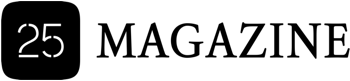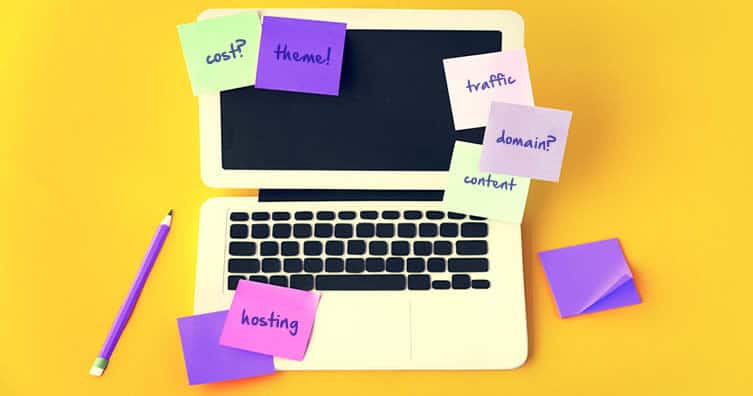Starting a website business is probably the oldest form of online business, and it actually still works. People are making a lot of money by starting their online business, and it is time to review the process and examine how it works.
Basically, the revenue of a website can be generated in different ways. The most common way to make money through a website is ads. Google AdSense allows you to register your website and earn money by placing ads. Another way is through affiliate links where you get a percentage of each sale coming from your website.
There are many more ways you can make money from websites, which is why it is such a popular business model.
Let’s review the necessary steps before starting a website business.
1. Determine the Purpose of your website
Every website needs to have a purpose. Remember, there are millions of active websites, and new ones are opened every day. Your job is to start a unique website with a strong Purpose.
The best way to make sure your website succeeds is by going with a niche website. A niche website is a specific topic that you are targeting with your content.
By creating a niche website, you will have a better chance to attract customers, even when you are making content for a small audience. For example, if you are making a website about American Football, you might want to focus instead on a specific team in the NFL betting odds, as the audience is smaller but the opportunities are larger.
It is much better to get 1,000 views per day from a 10,000 people audience, rather than receiving 500 views from a million people audience.
The purpose of your website should be to provide helpful information to people. Think of it like this, people expect something in return for coming to your website, so you need to provide value with your content.
2. Choose a Domain Name
Once you decided about the niche and Purpose of your website, it is time to choose a domain that is relevant to that topic. There are many different domain generators to choose from, and you should always go for the leading ones.
When deciding on a domain, you should always go for a simple one that is easy to remember. Additionally, the suffix at the end of your domain is important. You have to go for .com if it is available.
3. Choose a Web Host
Depending on the type of your website, you have to choose your hosting provider. You should research the biggest names in the hosting industry and go for a more popular option since they usually have great customer service.
Most people that start a website go with shared hosting since it is the cheapest model for hosting a website. However, shared hosting comes with a lot of disadvantages, such as slow speed. Despite the poor performance, shared hosting will be enough since your website will not attract many users from the start, and you can upgrade anytime you like in the future.
4. Built Your Website
Fortunately, you don’t have to be a programmer to start a website. There are a lot of tools and platforms that will help you create your website in minutes.
The most used website platform is WordPress since it is very user friendly. You can just add a free pre-made theme, and you are good to go. You can also purchase a paid theme that will give additional customization or features that your website requires.
5. Test and Publish Your Website
Once you’ve completed all previous steps, it is time to test your website and hit the publish button. Make sure everything works since you don’t want to attract people to your website that doesn’t function properly.
These are the basic steps for starting your own website. This is usually the easy part, and the next thing will be attracting customers, which is not going to be as straightforward as starting a website.
Starting a website for a business is a long-term process, and you should not expect immediatge success. You have to work hard and have patience in order to build a big enough audience that can be transformed into revenue.