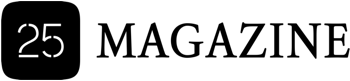Let’s delve into the world of adware, specifically focusing on a pesky threat known as SpeedJoy. This stealthy browser hijacker infiltrates Mac computers, takes control of web browsers, and alters users’ search results. If you’re wrestling with irritating pop-ups, sudden redirections, or unanticipated changes to your homepage settings, there’s a high chance that you’re dealing with SpeedJoy.
So, what is SpeedJoy and how it affects your experience while browsing a new website?
Deciphering SpeedJoy: What is it?
SpeedJoy is a form of advertising malware that primarily targets Mac devices. Its modus operandi is injecting its own ads into websites that the user visits. This intrusive behavior can be frustrating and annoying. Furthermore, the adware can gather the user’s private information such as browsing history, search phrases, and surfing patterns.
This can pose a major security risk. Besides the invasion of privacy, SpeedJoy can also interfere with the performance of your Mac and consume system resources. It may run in the background and disrupt other applications, leading to crashes or freezes.
Understanding the Consequences of SpeedJoy
Once SpeedJoy takes control of your browser, it sets itself as the default search engine, which may not be as reliable as established search engines like Google, Yahoo, or Bing. The program also imposes its own homepage and new tab page, resulting in unwanted advertisements. Its primary goal is to generate online revenue through advertising.
SpeedJoy displays ads and pop-ups based on users’ search queries, browsing history, and other information gathered from the system. However, some of these ads may be malicious or lead to phishing websites, compromising user privacy and security.
Recognizing the Distribution of Unwanted Programs
Browser hijackers like SpeedJoy typically infiltrate PCs without users’ knowledge, bundled with free software downloads. Users who download free programs from third-party sources and opt for the Quick or Default installation mode may unknowingly introduce such unwanted software.
To avoid this, it is essential to avoid rushing through the installation steps and always opt for the Advanced or Custom option. This allows users to see and opt-out of needless apps bundled with the software package. Furthermore, relying solely on official or verified download channels and avoiding random websites or content is crucial.
Steps for Safeguarding Your Mac
Step 1: Uninstall SpeedJoy and Associated Files
The first course of action to take in eliminating SpeedJoy is to uninstall the program itself. The malware takes the form of an application and can be removed easily with a few clicks. However, ensure that you delete leftovers and files related to the adware.
Step 2: Remove Profiles Created by SpeedJoy
SpeedJoy can prevent users from reverting to their default browser settings. Therefore, removing the profiles added by SpeedJoy is required to ensure that configurations are not altered again once they have been reverted.
Step 3: Reset the Infected Browser
Your browsing program is most likely affected by SpeedJoy. Resetting it will undo any changes done by the adware.
Step 4: Scan with Anti-Malware
The malware infections could be removed from the Mac PC if you execute all the steps mentioned above in the correct way. However, it is always advised to be sure that your PC is not infected. It is suggested to scan the work-station with a powerful anti-malware scanner to detect and eliminate any remaining threats.
Frequently Asked Questions
What is SpeedJoy?
SpeedJoy is a browser hijacker capable of taking over web browsers and altering search results. This unwanted program is responsible for irritating pop-ups, redirections, and unauthorized changes to the homepage. It can even collect crucial user data, leading to severe privacy concerns.
How can you eliminate SpeedJoy and protect your Mac from such infections?
To remove SpeedJoy from your device, follow these steps: uninstall the program, reset your web browser settings, and scan your computer with anti-malware software. By taking these measures, you can effectively get rid of the hijacker and restore your system’s security and stability. Utilizing reputable anti-malware programs can help scan your computer and remove any potential threats.
To Sum Up
In conclusion, SpeedJoy is an unwanted adware that can cause a slew of issues on your Mac and its performance. Its presence on your computer can not only be annoying, but it can also pose serious security and privacy risks. Fortunately, it can be removed with the right steps and tools. Always be vigilant when downloading and installing new software, as this is often how such threats find their way onto your system. And remember, regular system scans with a trusted anti-malware program is the best way to keep your Mac safe and secure.