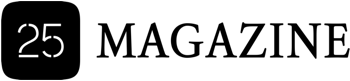Technological devices such as television, computers, and cell phones are more involved in everyday life of children. This is affecting children’s visual health due to the long times they spend in front of the screens.
Recently, the American Academy of Ophthalmology published a report in which it refers to this situation and calls on parents to be attentive to the use of these devices, also because, on many occasions, the impact on the visual health of children is unknown.
In medical consultations, symptoms such as headache, transient blurred vision, and dry eyes have increased. The latter is very frequent because when facing a screen, they blink less, which affects lubrication, causing irritation and eye fatigue.
Other health problems that relate to the long periods in front of the screens are sedentary lifestyle and obesity. In addition, it interferes with social and emotional development.
In order to address these alterations in children’s health, the recommendations of the American Academy of Ophthalmology are:
- Children under two years of age should not be exposed to a screen.
- Between 5 and 12 years, the exposure time may increase from 60 to 90 minutes a day, but it should not exceed two hours a day in adolescence.
- Take a break of 20 seconds for every 20 minutes when facing a screen.
- Spending more time outdoors, especially in early childhood, as it can help slow the progression of myopia.

Giving all these recommendations, the tech experts also acknowledge that implementing the limit is difficult as kids get stubborn and insist on staying glued to their devices. In that scenario, the best option available to parents is using parental apps like FamilyTime. The app is a great parental tool as it allows parents to plan kids’ screen time in advance, and on the set timings, the screen gets locked automatically. With that, parents can determine which apps on the digital device can be accessed by kids and which ones should be prohibited. In addition to that, there are many other valuable features that parents can benefit from. To see how does the app work for your kids, give this app a free try now. You can get the trial version of the app from the app store on your phone. So, if you are using iOS, visit iTunes to install the app, and in case you use an Android device, check your Google Play store.
For every parent, what matters most is the well-being of their kids. Hence, we encourage you to know the technological hazards for your kids and take actions accordingly. Happy parenting!